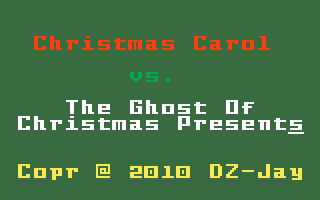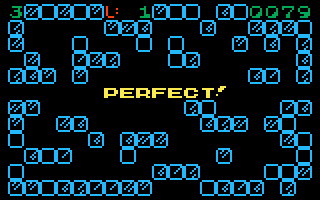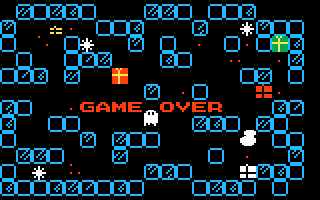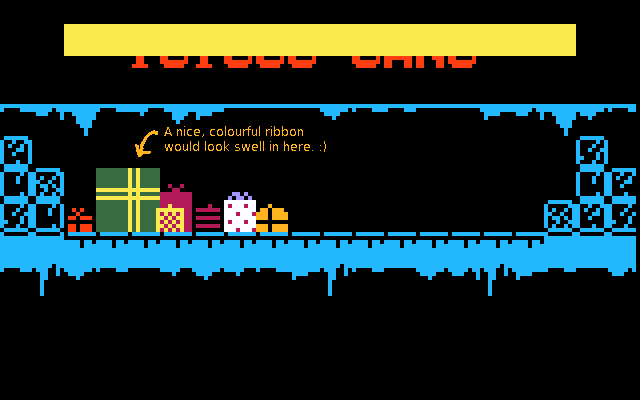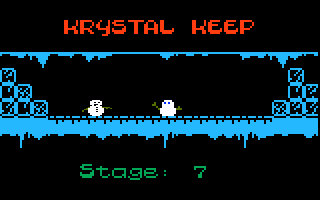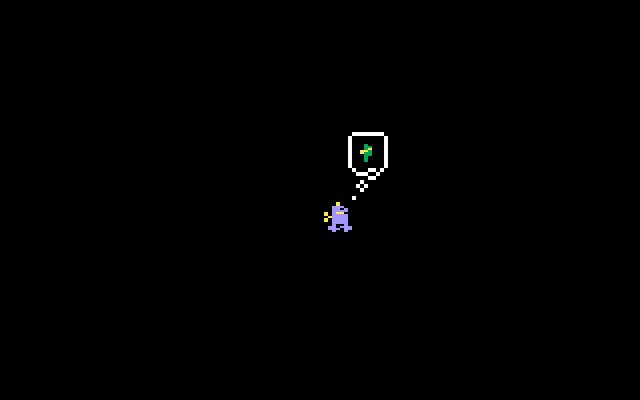A Brief History of Christmas Carol
Christmas Carol vs. The Ghost of Christmas Presents started life as a self-imposed technical challenge to port a popular arcade maze game from the 1980s to the Intellivision®. After working on that game on and off (mostly off) for a couple of years, I had enough of the basic framework to display the background maze and move the iconic yellow avatar around the screen using the Intellivision® hand-controller.
It was already mid-December, 2010 by the time I had something to show. I then thought it would be cool if I just took the core game as it was, change the graphics a bit to give it a "Christmassy" look, and offer it to the Intellivision® programmer community as a friendly Christmas present.
Inspired by the Christmas Spirit, I conceived a unique and whimsical story for the game to fit its theme; and with the gracious technical assistance of Joe Zbiciak, of Left Turn Only Productions, a full-fledge, single-screen arcade game was born in just two weeks. The result was a conceptually and mechanically different game, far from its original arcade inspiration.
The short game was well received, and everybody who had a chance to play it, loved it. Joe then suggested I should polish the game a little in order to get it published as a cartridge—box, overlays, manual, and all!
Fast forward 20 months—through much toil and frustration, new level designs, more spit-and-polish that you could shake a stick at, and no less than three re-writes of the game engine—the final version of Christmas Carol vs. The Ghost of Christmas Presents is ready!